That’s a question you should ask yourself seriously. It’s hard to admit when are own projects aren’t as good as they could be. Especially when that means we are causing our users frustration and pain. So many developers I’ve talked to want to make the experience better in their software, but don’t know how. Short of hiring a designer, where do you start?
That’s why I wrote Designing Web Applications, my new book on creating great experiences, to help designers, developers, and product managers know how to start designing an experience their users will love.
Starting from learning to communicate ideas quickly through wireframes, move on to refining the user experience, adding style to your application, polishing each interaction with animations and effects, then finally testing and going to market.
The book itself is 154 pages of exactly what you need to know to design a web application that looks good and is easy to use.
Table of Contents
- Introduction
- Understanding The Problem
- Refine The Experience
- Planning The Interface
- Adding Style
- Polishing Your Design
- Going To Market
- Testing Your Assumptions
- Closing Thoughts
I’m actually just as excited for everything that comes with the book as I am for the book itself. Depending on which package of the book you purchase, you get up to 4 additional resources, 7 video tutorials, and 8 video interviews with expert designers and developers who have influenced my design work.
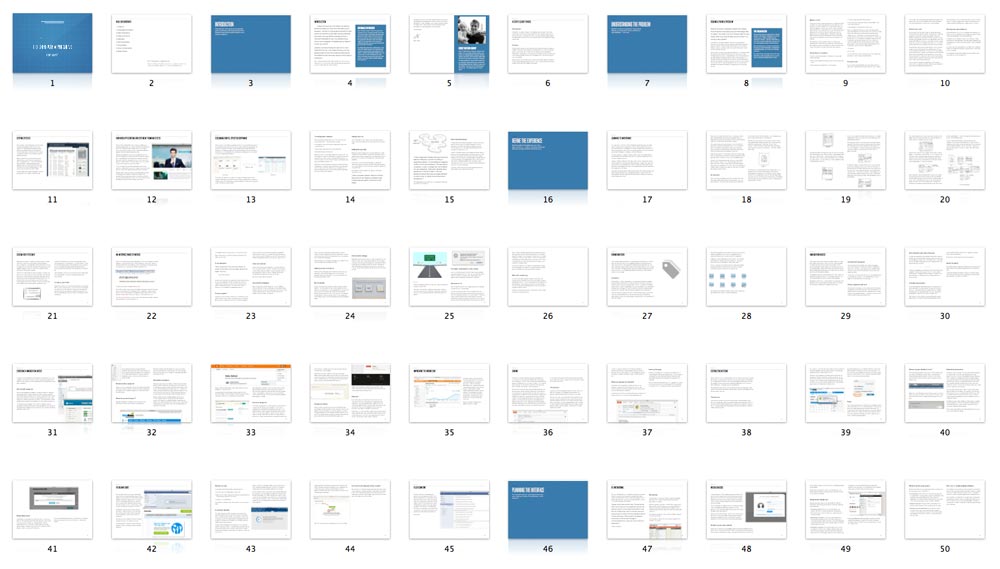
The Resources
- Web App PSD Template. I put together a lot of UI elements that I’ve used again and again over the years into a single PSD file. They work as a great starting point for a new application design.
- Wireframe PSD Template. The same idea, but in a sketched, wireframe style. I prefer to draw wireframes with pen and paper, but occasionally I use Photoshop to create sketched-style interfaces. Rather than using a program like Balsamiq or Mockingbird, I use this Photoshop template.
- The Bonus Content. There are a few sections that I would have loved to include in the book, but didn’t because of length. A few were published on this blog (the post about increasing revenue) and the rest are included in this extra PDF.
- Redesign Case Study. This fall I’ve had the privilege of redesigning a very popular time tracking application. In this case study I share how the ideas in my book apply to an actual redesign.
Video Tutorials
- Understanding Lighting. If you pay attention to lighting in your interface designs it makes a huge difference. In this video I walk through different light sources and how they affect gradients, highlights, and shadows.
- Designing Forms. Where should you place labels? How should the fields be validated? This video covers the basics of designing great forms.
- Learning to Wireframe. Sketching on paper isn’t a complicated process, but I want to teach you why it is important, how simple it really is, and the problems it can prevent.
- Designing With CSS3. Who doesn’t want to learn to create a sign in form with all the latest CSS features?
- Bootstrap.I love Bootstrap. For anyone who doesn’t know, Bootstrap is a UI framework to help jumpstart your front-end code. The problem I find is a lot of people don’t know where to get started, so I recorded this set of tutorials to get you going:
- Introduction to Bootstrap
- Working with forms in Bootstrap
- Creating an application interface
- Customizing Bootstrap
Video Interviews

- Ryan Singer from 37signals
- Sacha Greif from Folyo
- Trent Walton from Paravel
- Sahil Lavingia from Gumroad
- Jarod Furgeson from WebWaitr
- Brennan Dunn from Planscope
- Patrick Mackenzie from Kalzumeus
- Jason Fried from 37signals
The Sale
For the first 24 hours I am running a launch day sale. Each of the packages is approximately 25% off (it varies a bit per package). So, if you are planning to buy the book, right now is the time to do it. Here’s how the sale prices break down:
- The Book $29 (
normally $39) - The Book + Videos $79 (
normally $99) - The Complete Package $199 (
normally $249) - The Team Package $799 (
normally $999)
A Sample Chapter
You can read a few sample sections from the book in this PDF file:
Last night I was talking to a friend who wants to get into designing and marketing software. Probably a dozen times throughout the conversation I wanted to refer him to sections of the book or interviews. That’s how much I think this book will help.
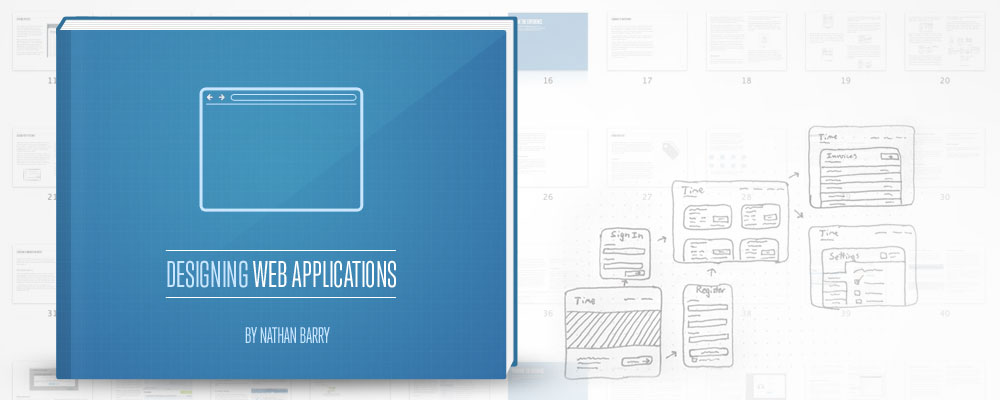



Greetings! Very useful advice within this article!
It’s the little changes that make the most important changes. Many thanks for sharing!