Update January 2021: After the support and experience at Gumroad steadily declining after laying off their team I decided to build my own commerce provider natively into ConvertKit. With it you can embed products on any site, set up a custom domain, and build powerful automations. All for just 3.5% of each transaction. Learn more »
For several months before I released my book, The App Design Handbook, I had a to-do item to figure out what platform to use to sell the book. I looked at platforms ranging from Pulley to Quixly. I also tried a couple WordPress e-commerce plugins and even considered writing my own integration with Stripe.
On a side note, if you ever find yourself about to program a custom solution just to save a few dollars, stop. Your time is probably worth more than the little bit you would save on fees.
Anyway, each of these platforms had issues. The e-commerce plugins all had a complicated, multi-step checkout process. Who needs a shopping cart if you are buying a single product? Other options required me to use PayPal, which I don’t trust.
Gumroad was the option that stood out. They promised a simple payment process with easy file delivery. I’m not sure what made me not choose them right away. But then Ryan Delk, the head of business development at Gumroad, reached out, asking if I’d be interested in using them.
I asked a bunch of questions about affiliate support, PDF stamping, and exporting customer information. Even though they didn’t support affiliate sales or PDF stamping (turns out neither are necessary), I decided to go with them. It seemed hypocritical to write a book about creating great experiences with software, but then choose a payment provider with a poor user experience.
After selling my book through them for nearly 2 months, I’d like to share what I think about their product.
What I love about Gumroad
The Experience
The attention to detail in the user experience is fantastic. Starting with the simple checkout process, you can purchase a product just by filling in your email address and credit card information. They don’t even ask for your name. Compare that to other providers that want name, email, address, password, and everything else just to deliver a PDF file to you.
Seriously, give their checkout process a try. It is really slick.
The Support
My emails have always been answered promptly. The support has been great, and I’ve never felt like my issue was just another ticket in the queue. Because they are such a small team they really take a personal approach to support. Waiting more than 30 minutes for an answer was rare. Ryan once answered my emails at 1:30 a.m. Not sure why he was working then, but I appreciated it!
The Modal
Using their modal feature, I can embed the entire sales process into my site. It appears seamless to the purchaser. It is a very slick checkout process that is sure to work well whatever platform you are using to manage the rest of your site.
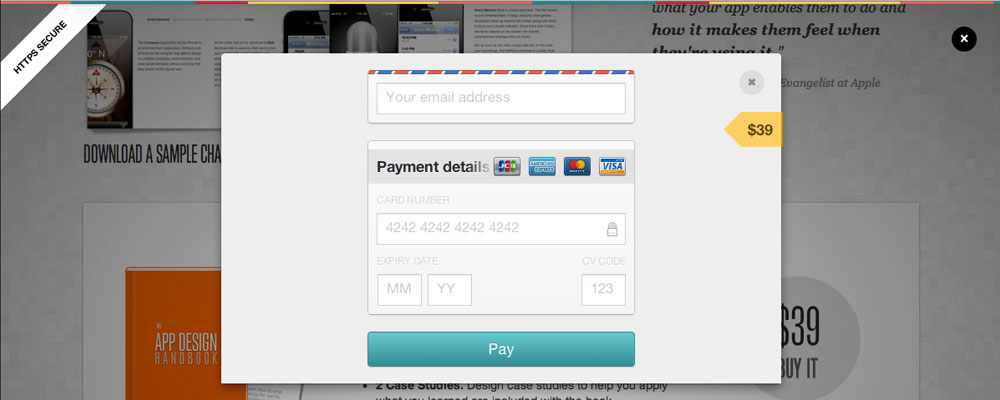
Payout
Their official policy is to pay out your balance every month at the end of the month. Normally this would be just fine, except that I expected a large launch and didn’t want a huge balance sitting in there for a month (since I launched on the 4th). They kindly agreed to pay out after 7 days, but they actually sent me a payment after 3 days, which made me very happy since the balance was $18,000!
The Issues
My experience with them wasn’t flawless. But no matter what provider you choose, there will be issues. So what really matters is how that provider handles the problems.
Receipts
After you check out, Gumroad displays a really simple receipt. They also send this to the customer through email. It basically just says, “You purchased The App Design Handbook for $39; here’s a download link.” It’s really simple. Unfortunately, many people needed more detail, or something more official looking for tax purposes.
I ended up making custom receipts in Numbers and sending them out to about 15 different customers. I’ve talked with Sahil (the founder of Gumroad) about this, and they are working on putting together a more detailed receipt.
Lost Emails
During the launch a few people emailed to say that they never received an email with the download link. It turns out Gumroad had some email delivery issues right then. Not a big deal since I could just search the admin panel for their email address and click the “Resend Receipt” button. It would have been more frustrating, except that resending receipts is so easy for any purchase.
Refund Fees
Issuing a refund is really easy in Gumroad, but unfortunately the seller is responsible for all the fees (5% + $0.25) from the original payment. Normally this is fine, except that some customers ended up purchasing twice. It was a combination of user error and a Gumroad bug. After talking with Ryan and Sahil about it they credited my account for the few dollars in fees. They said they now have code in place to prevent the same user from purchasing a product twice, which should take care of this issue.
All of these issues were resolved promptly, making me like their team even more every time I asked for help.
Edit: Gumroad has since change their policy. Now refunds don’t cost the seller anything. :)
The Only Question That Matters
In any product review there is really only one question that matters. And that is:
“After your experiences selling with Gumroad, would you use them again?”
Well, thanks for asking. The answer is, yes, absolutely. They made the process so easy and fun that it made me want to look for more things to sell. So whether you have a simple PSD, a full book, or a code plugin, Gumroad is the best option available.
There are some features they don’t have, but they make up for it with a killer user experience. To everyone I talked to on the Gumroad team, thanks for helping make my first book such a success. It was a pleasure working with you all!
So I am definitely using them for my next book, which you can read more about here.
You should give Gumroad a try as well. Oh, and tell them I sent you. But if you do, be nice to them; I want them to still like me.
P.S. If you are still shopping around I recommend reading Sacha Greif’s review of a bunch of different providers.
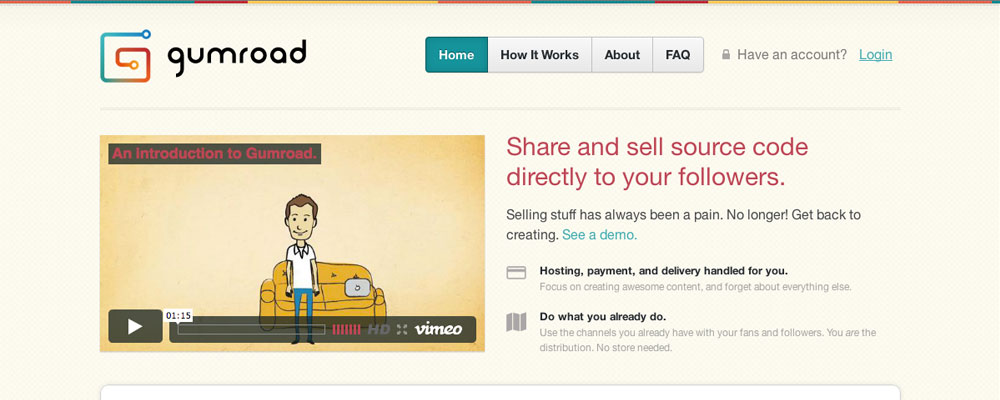

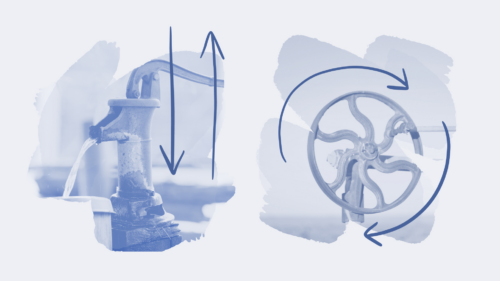
Awesome review, Nathan. My one concern is — I haven’t been able to get the modal to work well with WordPress. Was it easy to install for you?
PS. You rock.
Yes, very easy. I just dropped in the link they gave me along with loading the JavaScript code to turn it into a modal. There shouldn’t be any issues with WordPress. Though you probably can’t load scripts inside of a posts/page editor, so try putting the code in your actual theme, outside of the WordPress admin.
Hey Nathan,
I’m a little late to this party but glad I found you all the same.
You mentioned that PDF stamping and affiliate sales integration didn’t matter – is this because you implemented them elsewhere or are you saying it was covered somehow via another method?
No, I’m saying they didn’t matter to me. I didn’t implement either of them. Affiliate support would have been nice, but sales were just fine without it. I don’t think PDF stamping is necessary at all.
Thanks for sharing this Nathan (also a huge congrats on the ebook sales!)
I’ve also had a great experience selling physical products (a t-shirt) with Gumroad, and have even used it a few times as a point-of-sale device on my iPhone (by turning off the address fields).
If you have a single product to sell, the modal window option is so frictionless compared to the alternatives, it’s well worth the slightly higher transaction fee.
As a UK user, my only grumble is that PayPal payouts happen in USD, which means I lose another few % converting to GBP. Speaking to Gumroad though, it sounds like this will change soon.
I’d also love to see some kind of affiliate-link option… imagine if people could be rewarded for mentioning a product with a small cut-back? I think this would be especially great for e-products like your book.
Look forward to seeing what Gumroad get up to in 2013.
Hello James, would you be able to tell me what exactly Gumroad says will change in the process when it gets to the converting step from US$ to another currency? I have the same problem with Euro . Could not find any information in their website or web. Thanks elena
Great information Nathan! How does the model work with WordPress.com (not .org)? I’m looking for an easy way to post and sell my ebooks to my customers. Thanks!
You can just link to Gumroad to make the purchase. Not sure if WordPress.com will let you embed the JS necessary to do the modal overlay, but worst case you can just link to the page on Gumroad.
Hi Nathan, just wondering if you can expand on ‘not trusting paypal’.
i’m looking into using paypal for the lesser fee that paypal charge.
5%+0.25 is a bit to steep for gumroad.
Looking forward to your thoughts via email
PayPal likes to freeze accounts without warning. That’s not cool when you are transferring tens of thousands of dollars.
They seem like a good way of selling ebooks. I think I might try them. Do they have a minimum payout level.
Thanks for this review. It was really useful, as I’m only finding a few ways to digitally distribute graphic novels (for adults). I was wondering about customer/seller experiences.
Thanks again
If I have a book published through the independent publishing site CreateSpace.com, can I still sell my book on Gumroad?
Yes you can – you still have rights to your work.
In case it helps for those running a self-hosted WordPress site, I just released a simple plugin to insert the JavaScript snippet for you.
http://wordpress.org/plugins/gumroad/
Hi Nathan,
Excellent article, I’ve read through the articles on your product launches aswell and was just wondering if you know of a way to use the email addresses from gumroad onto an email list. It seems a shame to not funnel all the customers proven to purchase products onto a list of some kind.
Cheers,
Mike
Just export the list as a CSV, then delete the columns that you don’t need. From there it’s easy to import into MailChimp.
Excellent review Nathan.
Thanks for sharing you experiences.
I do wonder what happens with the credit card information sent over to gumroad…
Cheers,
– Joeri
Awesome article! Thank you for sharing!
thank you for such info Nathan..! After seeing your nice review about the gumroad and their team, i am definitely going to give them a try. since i am from india and will get only only one option for payout and that is paypal. I was wondering that it may take around 14 days for me to recieve my payout.. beacause as written on the gumroad site that payments will be transferred to my account in 7 days(paypal- non U.S) and then paypal will take 7 days for bank transfer.. am i wrong?
That sounds like a good question for the guys at Gumroad.
I’ve published 4 how-to books on Amazon and want to sell them from my site. But even with Phil’s plugin I cannot figure out how to get Gumroad working. It seems that it requires some basic knowledge of HTML or Java or CSS, which I and 90% of content creators do not possess.
For us, Gumroad’s ‘minimal’ interface and casual instructions, like
“Place links to Gumroad on your site, just like you normally would:
Buy my product”
are of little use. Most us us don’t “normally” past links like that. Gumroad’s tech support is unwilling to make their instructions any clearer than they have done, which leaves them far short of PayPal, a huge company that does not have a great reputation for customer support. For the 90% of us, Gumroad still has a long way to go.
I recently started selling my short stories through Gumroad link on my site http://www.guruswriting.com When I copy pasted the gumroad link followed by the HTML code for my book, first thing I noticed was it didn’t look very nice. And second, when I checked the Gumroad link, it goes to the Alice in Wonderland page. So buyers will have to click the link to the book and not the G logo. So I took it out and kept link to my books. And there is a glitch with MasterCard, it doesn’t work, two of my friends couldn’t use it. I’ve written to Gumroad, they said buyers can call MC to whitelist Gumroad, so I wrote to say buyers don’t have the time to do all that, so you either show cards that are accepted or fix the glitch. @godfree, pasting the code is doable. Copy the HTML code they give you on your book page, drag the HTML code block on Weebly to where you want it to, paste the code, add Buy now before the code, and there you have it.
I wrote a post that didn’t appear here at all after having been in the pending section, not sure why. Anyway, I started selling through Gumroad recently and here’s a post I wrote on linking Gumroad to Weebly you guys might find useful (based on what I learnt) http://www.guruswriting.com/1/post/2013/10/how-to-add-gumroad-to-your-weebly-site.html
I’ve been using Gumroad for 6 months and it’s really good. Only problem is that the customer’s credit card just says, “GUMROAD.COM” which looks about as spammy as humanly possible. I just had my 2nd customer request a refund and their credit card companies both shut down their cards and reissued. The 800 number on their credit card statement apparently leads to some answering machine that didn’t build up any confidence. Sure wish that could be solved.
Thanks.
Barry
doh, bummer. was considering trying them out since I only sell a few products and don’t really need a full ecommerce solution. the spammy looking company title on credit cards is a deal breaker for me.
Great post Nathan. Do you know if Gum Road integrates with email marketing software like Mailchimp, Aweber or Business Catalyst so you can collect the email addresses of the people who purchse your ebook?
As far as I know you have a simple contact list of your customer which you can export or import contacts from other programs. Hope this helps!
I have designed my ebook in open office and converted yo pdf. How can I sell using Gumroad. Technically I am poor please explain indetail. Shall I have a website.
Hey I know this is off topic but I was wondering if you knew of any widgets I could add to my blog that automatically tweet my newest twitter updates.
I’ve been looking for a plug-in like this for quite some time and was hoping maybe you would have some experience with something like this.
Please let me know if you run into anything. I truly enjoy reading your blog and I
look forward to your new updates.
Hi Nathan! Thanks so much for the thorough review! We’re now going to sign up with GumRoad to launch our first hard copy book :) e + c
Love the article was searching for a review on gumroad.
One small note why isn’t “Edit: Gumroad has since change their policy. Now refunds don’t cost the seller anything. :)” on top of the section refund fees? ;)
Never the less,
Thank you for sharing your experience!
Hey! I know this is an old article but thanks so much for the updates. It’s good to see that you’re still happy with them and how the service has updated. This has solidified my decision to use Gumroad! Thank you again.