In my last post I covered nine quick wins for email marketing. If you read through that article and thought it was rather basic, then today’s article is for you.
These are systems you should have in place as a professional blogger. They aren’t necessarily quick to implement, but they’ll have a much bigger impact on your overall email strategies.
1. Show custom content to subscribers
More opt-in forms will result in more subscribers. That’s why you see more and more websites plastering opt-in forms all over their site. Unfortunately this makes for an annoying reading experience.
What happens after the a visitor subscribes? They now see calls to action all over the site that are no longer applicable to them. It’s basically wasted space.
I think professional bloggers should start showing custom content to people already subscribed to their list. Here’s an example:
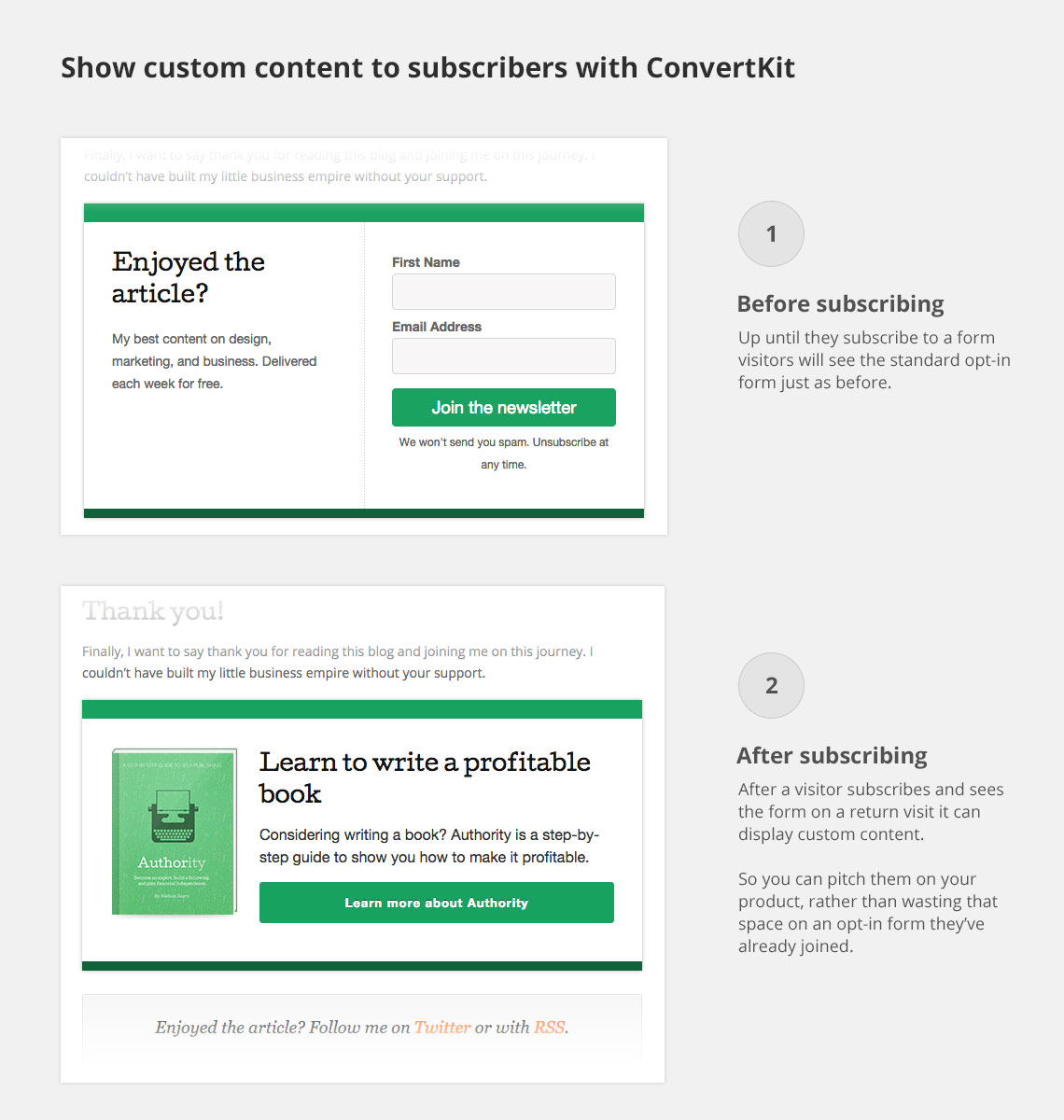
That space is no longer wasted. It’s now pitching the next most relevant interaction. This can be used for pitching an upcoming workshop, or making sure readers see your course.
Implementing it in ConvertKit
This is powerful, but rather complicated to implement (unless you use ConvertKit). In ConvertKit you can just select what you want the form to show to people who have already subscribed:
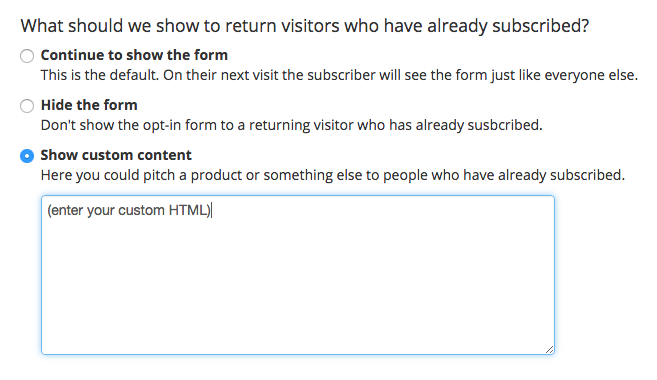
If you want to show custom content, just drop in the HTML. Then you can style it through ConvertKit or through your sites CSS files.
And you’re done.
Implementing it with other providers
As far as I know no other provider has this built-in by default, but it’s possible to hack it together with plugins or custom code.
- Funnel Optimizer. This is a custom service that will work with any email marketing provider. If you aren’t tech savvy it’s probably the best way to implement this. Check out the landing page for more information.
- WordPress Conversion Funnel. This is a productized version of Brennan Dunn’s custom Infusionsoft system. It’s pretty advanced, but very powerful. If you use Infusionsoft, checkout the plugin.
- Custom Code. If you know how to write JavaScript (or can hire someone), then implementing it isn’t too hard. Basically you would set a cookie when a visitor subscribes and then check for the cookie before you display the form. If it’s there, they are already a subscriber, and you should show custom content.
To learn more check out this article on smart sales funnels.
2. Exclude customers from marketing emails
In my first product launch for The App Design Handbook I sent a series of emails to convince subscribers to buy. It worked wonderfully and I sold hundreds of copies. The downside is that as I sent the last reminder emails as the launch sale was ending, the people who just purchased were receiving them as well.
It’s weird to get pitched for a product you already bought.
On my next launch (for Designing Web Applications) I got a little more sophisticated. Before sending each email I would export the buyers list from Gumroad and import it into a custom group in MailChimp. Then I would exclude that group from the pitch email.
That worked fine, except I had to do all that work every time. And once I forgot, and got a handful of emails saying, “why are you still pitching me after I already purchased?”
Oops.
Your email marketing software should know all your customers
In order to tailor the emails you send to subscribers, you need to know about their purchases as well. That means a direct integration with your e-commerce company. You could do the export/import thing like I did at first, but it sucks. So you shouldn’t.
Direct connections between e-commerce software and email marketing companies aren’t as common as they should be. Most people end up using something custom coded or use a service like Zapier.
Gumroad
If you use Gumroad (my favorite commerce company), then here are your options:
- ConvertKit. ConvertKit is the only email marketing provider with a direct integration with Gumroad. You can connect your accounts, pull up a list of products, and set triggers based on purchases. Setup takes only 47 seconds.
- Drip. Drip’s integration takes a bit more time to setup (you have to write into support to get your product ID), but you can still trigger powerful automation rules. Learn more here.
- InfusionSoft. Brennan Dunn wrote a script to get your Gumroad purchases into Infusionsoft. You can have a developer set it up for you.
Zapier
For just about every other provider you’ll need to use Zapier. Once you add Zapier to your toolkit you’ll find all kinds of uses. You can:
- Connect Gumroad to MailChimp or Aweber.
- Connect Stripe to ConvertKit, MailChimp, Aweber, or just about any other email provider.
- ….and so much more.
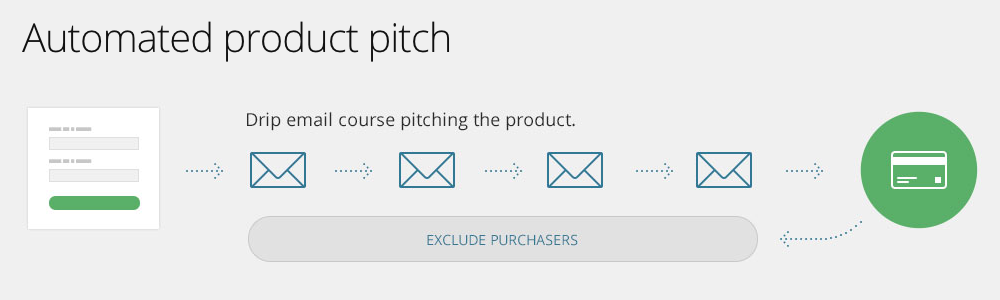
Excluding customers
Once you have the automatic connection setup you just need to exclude the customers from each course or broadcast you send. In ConvertKit you can exclude purchasers from a course, which is especially powerful for since they will be receiving a timed pitch up until they purchase, then they won’t receive future pitch emails. So it’s all automated.
But in any other tool it’s easy to do with campaigns or broadcasts.
Once that’s done you don’t have to worry about pitching subscribers who have already purchased. :)
3. Automate your on-boarding sequence
About six months into learning email marketing I came to a realization: I invested tons of effort into each blog post (which I sent as a broadcast), but only my existing subscribers would receive it. If someone signed up just a day after the broadcast went out, they’d never know it existed.
My best content—that I sometimes spent days writing a single post—was getting buried and completely missed by all new subscribers. That sucks.
That’s how you end up on a content treadmill where you have to constantly churn out new content without a break.
Get your best content to all your readers
In order to get your best content to all your readers automatically you should setup an on-boarding email course. A simple example would be three to five emails that go out over the first two weeks after someone subscribes.
Here’s what the email course could look like in ConvertKit:
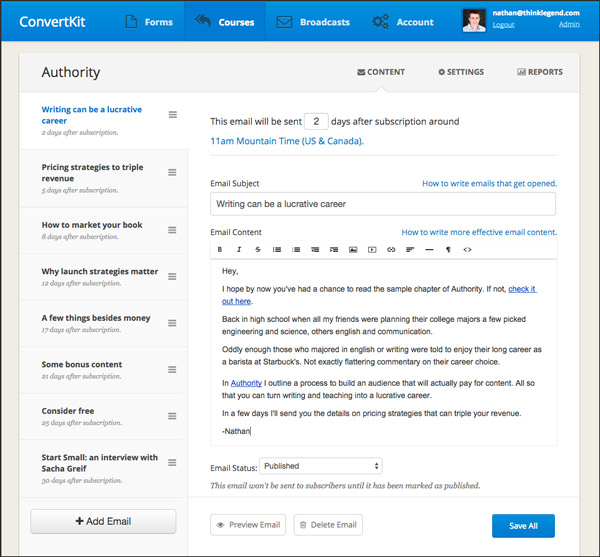
Let’s say you start with three emails. A good default is to send one email immediately after they sign up, and day 3, and then the last one on day 5.
If your sequence is longer, just keep that sending pattern going, but gradually decrease the frequency.
Follow a set schedule
Let’s say you publish only on Mondays and Wednesdays. Setting that expectation early on is important. So you could set your email course to only send on those days.
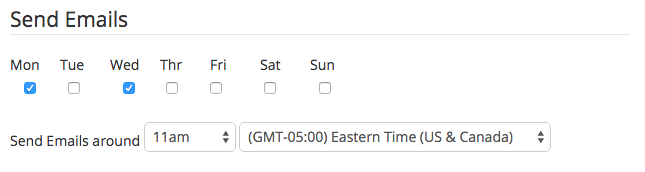
In that case you would want to tighten the email schedule to one per day since ConvertKit will only send them on Mondays and Wednesdays.
Don’t send too many emails
There’s one last exception that you need to keep in mind: your broadcast emails. Most people send broadcasts to their entire list, which is totally fine. But if you send broadcasts of your latest posts to the people receiving your onboarding emails they may get a bit overwhelmed. There’s a chance they could be getting two or more emails in one day, which could be annoying.
To prevent this you need a grouping of subscribers that have already finished the onboarding. Then you send the latest posts just to them.
Inside of ConvertKit you would need:
- Your onboarding course.
- A form to group people who have completed the course.
- And an automation rule to tie it together.
The “Completes a course” automation rule will fire when a subscriber receives the last email in the course. Then it will subscribe them to the “Completed onboarding” form.
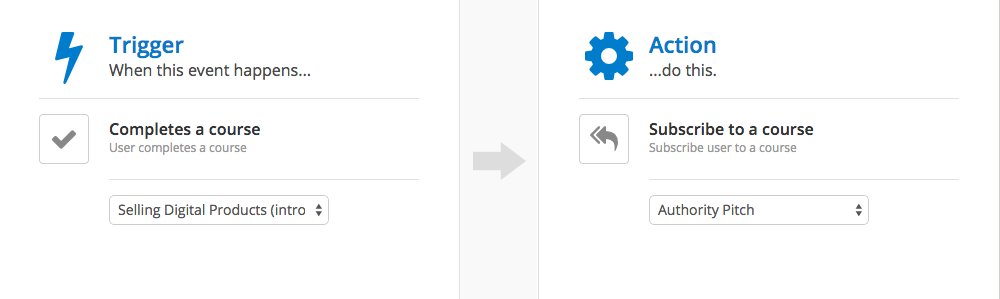
Then when it’s time to send a broadcast you send it to everyone who has completed the onboarding rather than all subscribers.
A few tips for your onboarding course
1. Ask a question
If you want to engage with your subscribers and gather feedback you can ask a question somewhere in the first couple emails.
Questions like, “What’s the biggest thing you’re struggling with related to [topic]?” can give you ideas for products and future blog posts.
2. Pitch a product
Email courses don’t have to be all educational. Pitching a product in your sequence is a great way to make sure all your subscribers hear about your introduction product.
After you’ve built trust with the first 3 or 4 emails you can include an email or two talking about your product. It’s especially good to link to a lower-cost product since these people are relatively new to your audience.
3. Keep adding to it
You don’t have to write your entire course in advance. In fact, that kind of thinking is what makes bloggers never launch an onboarding course: trying to get it perfect the first time.
Continue tweaking and adding to your course every few months. If you write something especially good, add it. Go back and add testimonials to your product pitches. Keep improving your calls to action.
Email courses are machines. Build it and get it running, but then keep tinkering until you get it perfect.
5. Automate your product launches
Subscribers buy during product launches. That’s a key lesson I’ve learned in the last 3 years of building and selling products.
The problem with launches is they are a ton of work to coordinate and everything has to happen at the same time. Instead, you should automate it just like your onboarding course.
Imagine writing out your launch sequence in advance, then hitting play and watching the sequence play out automatically over the next 2 or 3 weeks. It’s magic.

Then this sequence is saved for the next time you want to launch. If in 6 months you have another batch of subscribers you’d like to launch to, it’s as easy as tweaking a few details and then hitting play.
The problem with most automated pitches
A lot of bloggers have been using email courses to get in front of new audiences and gather thousands of subscribers all at once. I did this a couple years ago with Mastering Product Launches and more recently Paul Jarvis did one for his freelancing course, and Paula Borowska did one for her design book.
All three of these courses have gathered over 3,000 subscribers in a short period of time. In other words, they’re wildly successful.
However, courses tend to fall flat on the product pitch.
It usually starts with a week or two of valuable content for free, and then transitions into “If you liked this you can buy the book/course” over a couple emails.
This pitch usually lacks urgency and doesn’t inspire someone to buy.
That’s where the automated launch comes in
Instead of ending your free course with a weak call to action, leave them hanging. After 2 weeks of training emails say, “That concludes the free course, but in a few weeks I’ll be launching my book/course on ________.”
Then wait a few weeks and run a full launch sequence. It should have plenty of build-up, a strong call to action, and urgency to buy within the specified launch period.
The entire thing can be automated and timed to each subscriber (just by moving subscribers from one course to another with automation), or you can let the subscribers pool up and then hit play on them in batches so that a bunch get it at the same time.
The exact method doesn’t matter (though this is very easy with ConvertKit). What’s important is that you actually launch a product a few weeks or a month after your free course rather than just ending with a weak, poorly converting product pitch.
Email marketing for professional bloggers
Three years ago I learned that email marketing was the best way to engage with your audience and sell products. During that journey I picked up all the best practices, but was really frustrated to find I had to hack around the off-the-shelf tools like MailChimp and Aweber in order to get them to work.
So I built ConvertKit—the email marketing platform for professional bloggers that has the best practices built-in by default. You don’t have to hack around a tool that was meant for everyone. If blogging is your primary marketing channel, ConvertKit is tailor made for you.
We’d love to have you. If you’re interested in using ConvertKit, please get in touch.
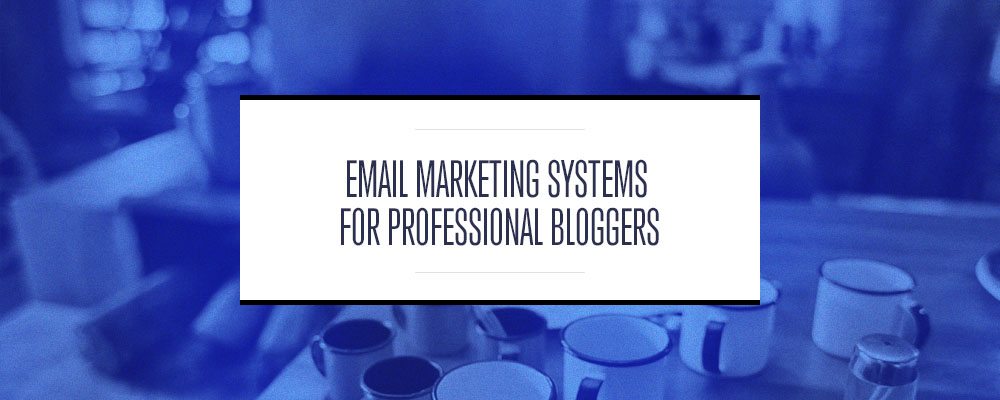
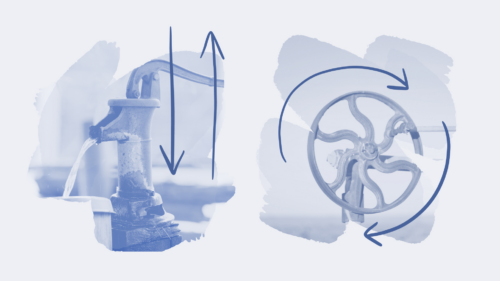
Hi Nathan,
Thanks for sharing such insightful content here, your illustrations brought the tips to life.
ConvertKit looks pretty awesome too. I’m currently using Active Campaign which I love, however what you’ve shared here was still valuable and can be applied with AC.
Thanks again for the gems!
I will be implementing each and every idea. It is so great to not only be taught what we should be doing but “how” to get it done is priceless. Thank you!
I absolutely love this email marketing series Nathan! Keep ’em coming! I just started using the course feature with Gumroad purchase exclusions in my ConvertKit account yesterday. So simple to use. It works exactly like you think it should work and there’s no confusing groups vs segments and other confusing things like in Mailchimp.
Nathan, blog posts like these compound the value of ConvertKit for a semi-pro like me. Love it, baby. This is rich stuff.