There’s a trend happening all over the internet of creators growing an audience on a platform they own.
Tim Ferriss interacts directly with millions of subscribers each week. Carrie-Anne Moss has a blog and email list on healthy living. Arnold Schwarzenegger has even started an email newsletter.
In his book, I Can’t Make This Up, Kevin Hart talks about how his comedy career only really started to take off when he used email to build a direct relationship with his fans. He quickly went from being one of many acts in a small theatre, to being able to sell out an entire theatre himself. Soon after, he added multiple nights in the same city, selling out each show.
All because he could talk directly to his fans and let them know he had a show coming up.

It all starts with email.
Just like Kevin Hart, so many creators discover that predictable success comes when they can reliably point their fans to their latest work. In the world of ever changing social media platforms email remains the channel with the best engagement.
Predictable success as a creator starts with building an email list.
When asked about mistakes he made when building his online business, Pat Flynn shared that he wished he started his email list even sooner.
Luckily, it’s never been easier to start an email newsletter.
Let’s start a newsletter in 15 minutes
Choose your topic
When I started my blog I wanted to talk about everything that I found interesting. Design, marketing, security, startups, products, etc. But that’s not an effective way to attract a following.
The first step when choosing your topic is to be specific. There may be a dozen things you want to talk about, but you’ll get more traction if you start with something focused for a narrow audience.
Steve Kamb from Nerd Fitness nails this principle. He could have started another fitness blog, but instead of writing generic fitness content, he wrote from his own perspective filled with Star Wars, LEGO, and Lord of the Rings references. While this doesn’t resonate with everyone, he quickly stood out from the crowd and Nerd Fitness grew quickly.
Write on a focused topic, for a specific group.
Let’s put that into practice…
- Instead of writing about design, try “iOS app design for developers”
- Instead of writing about fitness, try “high intensity interval training for moms”
- Instead of writing about productivity, try “bullet journaling for authors”
What are you teaching? Be specific. Then narrow it further by adding a target audience.
Set your cadence
How often are you going to send your newsletter? Most people choose weekly, but make sure it’s something you can stick to since it’s important to be predictable. To make the options simple, just choose between one of these:
- Daily (or weekdays)
- Twice weekly (every Monday and Thursday)
- Weekly (every Tuesday)
- Monthly (the first Monday of the month)
Keep in mind that consistency and quality are more important than frequency. I’d rather read great content once a month, then mediocre content each week.
Choose a format
Not every newsletter has to follow the same content format.
- Seth Godin has a short blog post that is often just a few, profound sentences.
- Robert Glazer writes a mid-length post that shares a story and sparks new thoughts.
- James Clear writes long-form, well-researched posts that often cite research.
- Tim Ferriss shares a few thoughts and links in 5-Bullet Friday.
- Sacha Greif sends the 5 best design links every day.
- Katie Couric sends the news headlines with her own commentary in her newsletter called Wake-up Call.
Choose a style that feels natural to you and will work with the cadence. You may feel inspired to write longer content, but if you want it to be a daily newsletter, that probably won’t be sustainable.
If you do choose to have mostly links, remember that you still have the flexibility to still add color and your own thoughts.
Build a landing page
The next step is more fun. Inside ConvertKit there are dozens of different landing page templates and each one can be made totally unique based on your style, colors, and photos.
Choose a template
Once you start your free trial of ConvertKit go to Forms > New form > Landing page. That will take you to the templates to choose from:
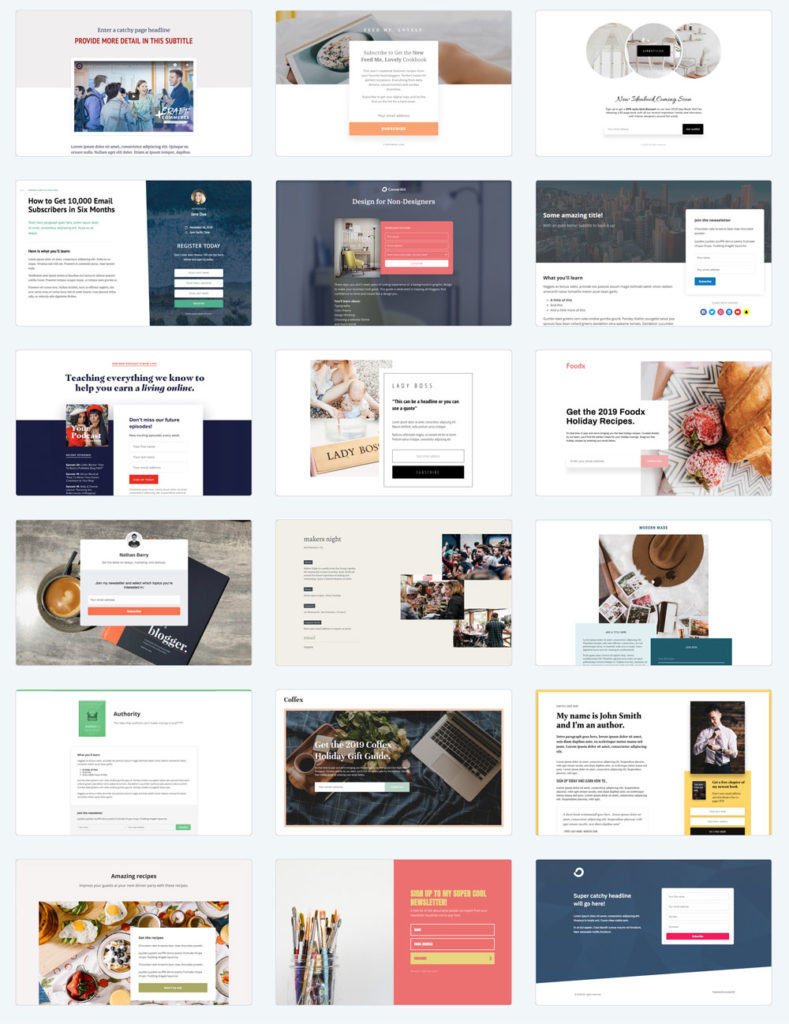
When choosing a template look for the layout and fonts you like, since the images and colors are just there as an example. You can always switch to another template later if you change your mind.
Finding images
A custom image is the best way to easily change the look of your landing page and Unsplash is the best place to find royalty free stock photos. Search for photos (or browse the home page) and then when you find one, upload it to ConvertKit.
Pro tip: when you add a background photo to your landing page, fade it over a solid color. That will give it a more unique look, make text more readable, and make your landing page more cohesive.
Start growing your audience
Share
Once you publish your page it’s time to share it on social media. I always tend to overcomplicate this when there is no need to. It’s a tweet or Facebook post—you don’t need to get it perfect.
Here’s a sample tweet you can use:
Hey everyone, I’m launching a new email newsletter about [topic]. Interested? Subscribe and you’ll get my best content every [cadence]!
[landing page link]
If you have friends with audiences in the same industry, ask them to share it as well. People are often willing to help with a Tweet or Facebook post and it never hurts to ask.
Recruit your first 10 subscribers
If you don’t already have a following on social media, don’t expect many subscribers from there. In fact, most creators have to start by building their audience through direct connections.
Luckily it’s just a few simple steps:
- Re-read your topic and who your newsletter is for—who comes to mind?
- Start a list of those people. Friends, family, co-workers, and more.
- Reach out to them directly over email or text to let them know what you’re working on.
The email can be quite simple:
Hey [name], I just started a new email newsletter on [topic]. Is that something you're interested in? If so, let me know and I'll add you to the list. Hope you're well! —[your name]
Then add everyone who replies that they are interested to your list!
We’ve seen creators use this tactic to grow well beyond 100 subscribers for their list!
The road forward
Stay consistent
The hardest thing about an email newsletter is staying consistent, but it’s so important! Luckily you can use your calendar to your advantage. If you chose Monday as your day to publish, set a calendar reminder to send out the newsletter.
That’s where most people stop. But you actually need more time blocked out on your calendar a few days earlier to prepare the newsletter. Even just 30 minutes will help you from feeling rushed.
Find more places to promote
One of my favorite perks of having an email list—even if it’s just a dozen people—is to be able to ask them questions. It can be really helpful to solicit their help in finding new communities to promote your work.
At the end of your newsletter ask, “Quick question, where else do you go online to learn about [newsletter topic]?”
The responses are great for discovering new sites and communities where you can learn and also share your content or write guest posts to promote your newsletter.
Avoid these common mistakes
I see the same mistakes repeated by so many people!
- Starting with a broad topic
- Not being clear about who your newsletter is for
- Not staying consistent
If you manage to avoid those three you’ll be better off than nearly all creators! It will be slow to get started, but a year from now when you have a small, but mighty tribe following what you create it will be worth it!



Great article. Love the new design of the site 😍
Spot on, Nathan. You are a great example of someone who is winning because of a platform. I have also gained a lot of value from building a platform.
It is worth doing and becomes more evident in the face of events like Facebook going down for a big part of the world last month.
like ivalyo said, I also love the new design of the site. But i am seeing text in all caps while typing this comment. Prefer if it is in sentence case.
Thanks for the helpful article, Nathan. Like so many others, I have waited to set up an email newsletter. This is great motivation to start now.
FYI, the “more about me” link in your signature leads back to this post instead of to your about page.
Please explain the purpose of having a landing page for the newsletter, when many writers already have their own sites, and when the newsletter writer obviously already has readers’ emails.
Nathan, Your new site looks great, I see you’re using Genesis Framework as well, good choice!
Also, your article is a good starting point for people.
To be honest, I just realized I have to be more consistent with my newsletter :)
My best strategy to get people on my list is:
1. I create a really thorough in-depth guide in a very specific topic (like how to take photos of the Milky Way).
2. I create a content upgrade which is an excerpt and/or checklist based on the same article (like a PDF checklist for camera settings for Milky Way)
3. I make sure to put the content upgrade to the very beginning of that article, so people who don’t have time to read the long article can download it.
4. In my experience, a button triggered pop-up works best
5. In relevant Facebook groups, when I see people asking a question on the topic, I answer them in detail, and also link my article
What’s crazy is that this formula produced 33% conversion rate on one of my articles, which is insane :)
Of course, I use Convertkit as autoresponder :)
Keep up the awesome work, Miklos
Differentiation and consistency, I have seen these two variables make a lot of difference in many different contexts.
Thanks for inspiring us/me again Nathan.