Let’s say hypothetically you own a company that makes landing pages. Actually, that’s not hypothetical for me.
Anyway, when making these landing pages, what should a user have to input right at first when creating a new one?
I thought this answer was obvious:
- Page Name
- Page URL or slug
- And then choose a template.
After that they were taken into an editor to customize their landing page content. The workflow looks like this:
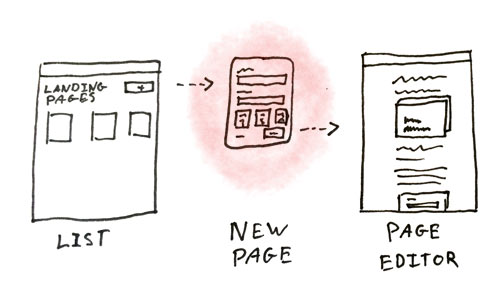
But wait… Is that really necessary?
The page name is never shown to visitors, so it’s just for the customer to label their pages. The URL or slug is nice, but we can just default to an ID until a slug is set.
In this case we still need them to pick a template, but now that the form fields are gone that could be done in a much faster way with larger preview images.
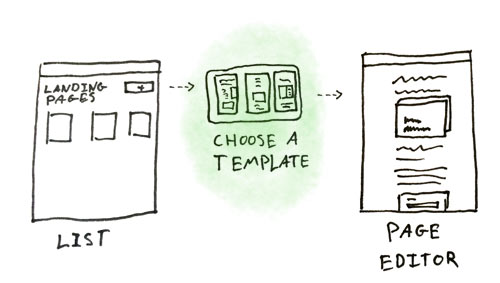
The landing page name and URL can still be edited later (since that is convenient to have), but it’s no longer required to create a landing page.
Courses
ConvertKit also has a feature called email courses. When you create a course you give it a name. But just like with landing pages, the name is just for you to organize and manage your courses. It’s never shown to your subscribers.
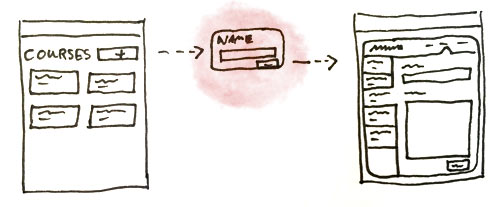
This step is completely unnecessary. A better option is to not require a name at all and take them straight into the course editor. We can generate a temporary name such as “Course #2”. Then we make it really easy to edit that name directly inline. Easy.
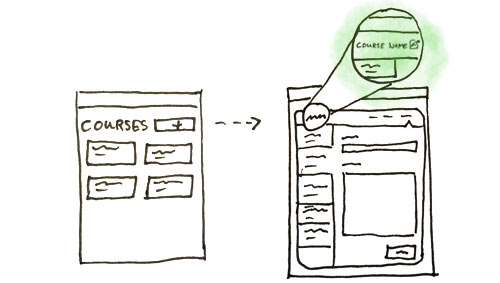
Just like that you can remove one step from a common workflow in your application.
Thanks to Samuel Hulick for inspiring this particular thought.
Learn more about Designing Web Applications
These are all topics that I go into far more detail on in the new edition of Designing Web Applications, which launches February 11th, 2015.
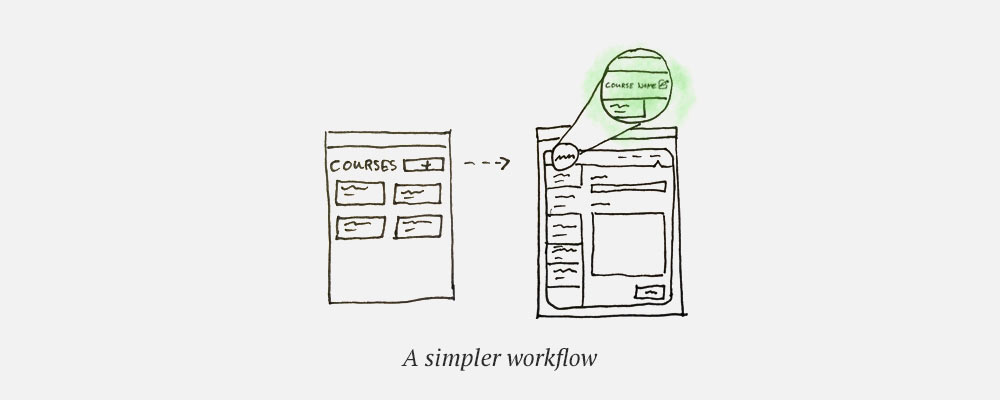


That’s a really nice approach. Having to choose name for something before creating it does seem kind of strange, and yet the pattern is everywhere.
Not only does this “name-it-later” approach potentially save the user a step, but maybe they will even come up with a better name once they’ve got some content entered in. Blog posts and books often get titled after they’ve been written — why not entities in an app?